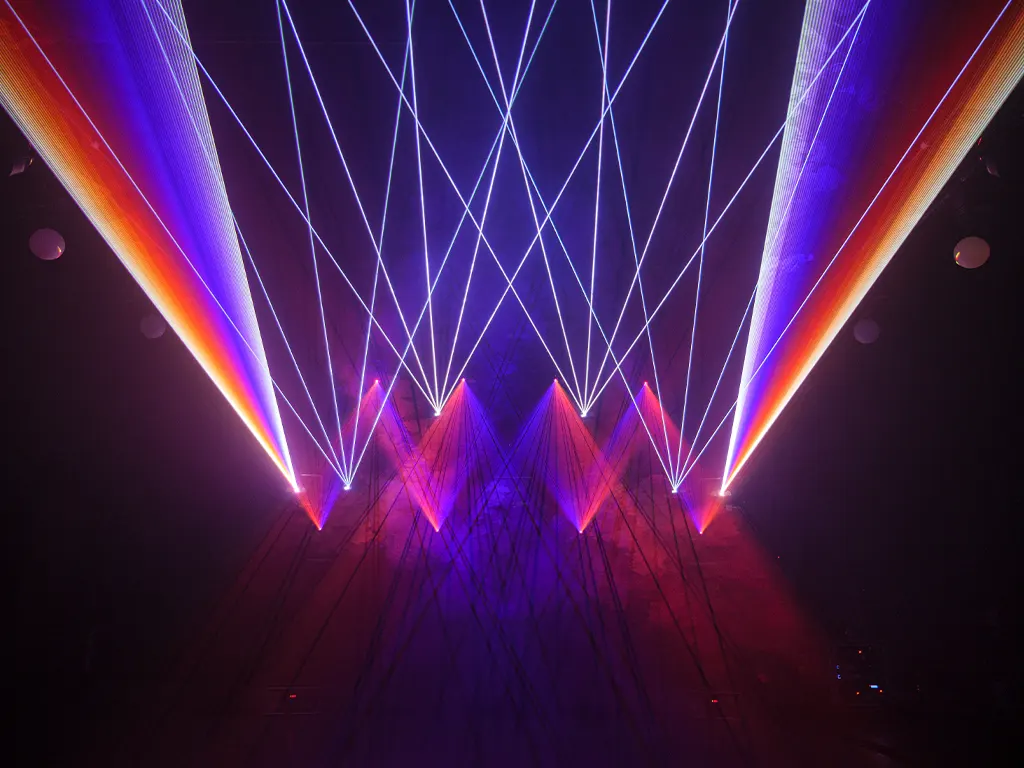Unit testing vs. integration testing
Flaky Tests
Sep 29, 2023
Ensuring the quality and reliability of an application is paramount. To achieve this, testing is an key practice that comes in various forms, each serving a specific purpose in the development lifecycle. Among these, unit testing and integration testing are fundamental types of testing strategies that help developers identify and fix issues at different stages. Let's delve into the key differences and benefits of unit testing and integration testing, and dive into what roles they play.
Unit Testing: Peering into the Smallest Units
Unit testing is a vital practice in the software testing arsenal, focusing on testing the smallest testable parts of an application—the individual units. A unit can be a function, method, or class, representing the building blocks of the codebase. Testers write unit tests to verify that each piece of code functions as expected and adheres to the provided specification.
Here's an exploration of the essential aspects of unit testing and how it fits into the larger picture of software testing:
Testing Individual Units of Code
Unit testing involves breaking up large pieces of code into smaller pieces to test in isolation. Testers create test cases for these units to validate their behavior and ensure they conform to the specified requirements.
White Box Testing
Unit testing is a form of white box testing, wherein testers have full knowledge of the internal workings of the units being tested. The goal is to control the inputs and validate outputs. This allows for a thorough evaluation of the code, including different paths and logical branches.
Rapid Feedback Loop
Unit tests are designed for fast execution, enabling a rapid feedback loop within the development process. Developers can quickly run these tests with each code change, facilitating early bug detection and prompt bug fixes.
Test-Driven Development (TDD)
Unit testing often aligns with the Test-Driven Development (TDD) approach, where developers write tests before writing the actual code. This encourages a structured and systematic development process, leading to a comprehensive test suite.
Integration Testing: Ensuring Harmony among Modules
On the other side of the spectrum, integration testing is a crucial practice that evaluates the interaction and harmony among different modules or components within an application. It ensures that these units, which have been validated through unit testing, integrate seamlessly to form a functioning system.
Let's dissect the key aspects of integration testing and understand its place in the software testing landscape:
Testing Interaction and Dependencies
Integration tests focus on evaluating how different modules or components interact and depend on each other. This includes testing data flow, communication, and integration points to detect any potential integration issues.
Black Box Testing
Integration testing often falls under the category of black box testing, wherein testers evaluate the software's functionality without having detailed knowledge of its internal workings. This helps simulate real-world scenarios and user interactions.
Top-Down and Bottom-Up Approaches
Integration testing can be conducted using both top-down and bottom-up approaches. The top-down approach starts with testing higher-level functionalities and gradually integrates lower-level modules, while the bottom-up approach begins with testing the foundational units and gradually combines them into integrated systems.
Verification of External Dependencies
Integration tests also involve verifying how the software interacts with external dependencies, such as databases, APIs, or third-party services. This ensures that the software functions correctly in real-world environments.
Striking a Balance: The Testing Pyramid and Comprehensive Testing Strategies
In the grand scheme, both unit testing and integration testing are essential pillars that uphold the quality assurance of a software application. The testing pyramid is a widely recognized model that emphasizes the importance of a balanced testing strategy. At the base of the pyramid lie unit tests, forming the largest portion, followed by integration tests in the middle, and finally, end-to-end or system tests at the top.
Unit Tests: These form the base of the testing pyramid, constituting the majority of the test suite. They validate individual units of code and contribute to a solid foundation of reliable code.
Integration Tests: Positioned in the middle of the pyramid, integration tests ensure that different units of code work cohesively when integrated, forming a functioning system.
End-to-End Tests: These reside at the top of the pyramid, focusing on testing the entire application's flow to ensure that all integrated components work harmoniously and deliver the expected functionality.
Making Informed Choices: Selecting the Right Testing Method
In software development methodologies, the choice of test depends on the project requirements, the development process, and the overall testing strategy. Agile and DevOps methodologies emphasize continuous integration and delivery, necessitating automated testing to ensure rapid and reliable deployments.
Automated Testing: Automated testing is a key component of both unit testing and integration testing. Tools like Selenium for web applications and various testing frameworks in languages like Java facilitate the automation of test cases, leading to more efficient and consistent testing.
Manual Testing and Acceptance Testing: While automated testing plays a crucial role, manual testing and acceptance testing are also essential in certain scenarios, especially for exploring real-world user experiences and ensuring software meets user expectations.
The Continuous Lifecycle of Quality Assurance
In the modern software development lifecycle, quality assurance is an ongoing process. Continuous integration and continuous testing are integral to maintaining high-quality codebases and ensuring that new features and bug fixes are thoroughly tested and validated before they are integrated into the codebase.
Continuous Integration: Developers integrate code changes into a shared repository frequently, followed by automated builds and tests to ensure early detection of integration issues and regressions.
Continuous Testing: This involves continuously running automated tests to verify the application's functionality, performance, and security throughout the development process.
Code Coverage
Additionally, code coverage tool can help you measure how much of your code is tested. Tests ensure correctness in the behavior of the application, but how do you know how well you've tested your application? You can't improve it till you measure it. BuildPulse Flaky Tests allows you to see exactly how much of your code is tested, as well as what isn’t tested. Check it out today here.
Balancing Act for a Resilient Software Application
Understanding the differences and benefits of unit testing and integration testing is crucial for developing a resilient and functional software application. Both testing techniques are indispensable, with unit testing validating individual units of code and integration testing ensuring their seamless integration and functionality within the system.
By implementing a well-structured testing strategy that embraces the testing pyramid and leverages automated testing tools, developers can achieve a high-quality codebase, reduce bug fixes, and enhance overall software reliability. The continuous integration and testing practices further solidify the software development lifecycle, contributing to the creation of robust and user-friendly software applications that stand the test of time.