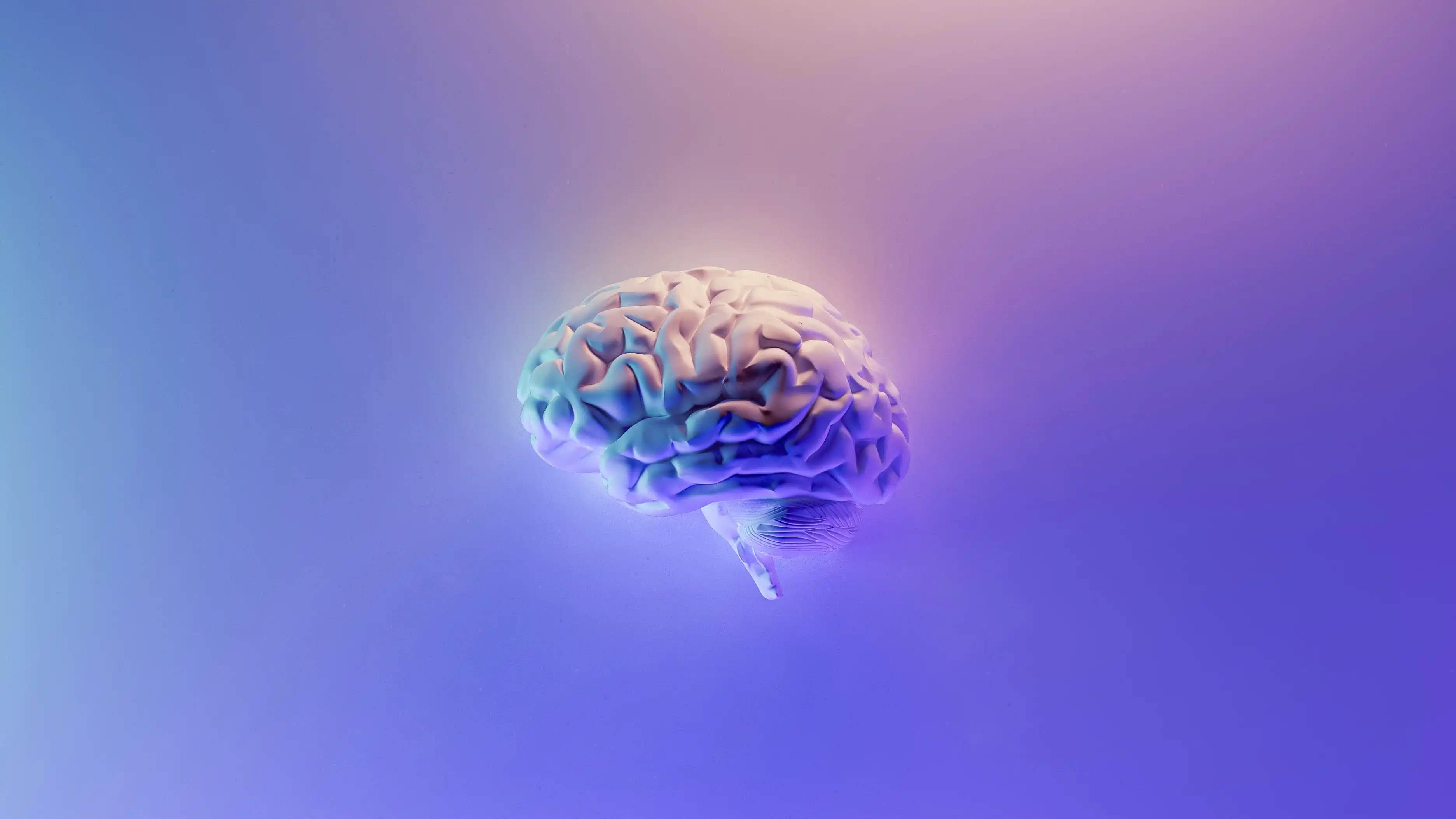Benefits of engineering intelligence
Engineering Metrics
Oct 13, 2023
In the dynamic realm of software engineering, the phrase "what gets measured gets managed" holds profound significance. To optimize and improve any process, one must first measure its components. This is where the power of an engineering analytics platform comes into play. Such platforms provide engineering leaders with the metrics and insights they need to identify bottlenecks, streamline workflows, and foster a culture of best practices within their teams.
The Imperative of Metrics
Metrics serve as the backbone of any analytics platform. They provide quantifiable data that can be analyzed to gain insights into the engineering process. For an engineering team, these metrics offer a clear picture of their performance, helping them identify areas of improvement and excellence.
Cycle Time: The Pulse of Productivity
One of the most crucial engineering metrics is cycle time. It measures the duration from the initiation of a task to its completion. By breaking down cycle time into its components - coding time, pickup time, review time, and deploy time - teams can pinpoint where delays are occurring. This granular view allows for targeted optimization, ensuring that projects are completed on time and stakeholders are satisfied.
Code Velocity: Beyond Just Lines of Code
While lines of code can provide a basic understanding of developer productivity, code velocity offers a more comprehensive view. It encompasses various aspects such as coding time, the speed of pull requests, and the efficiency of the code review process. By monitoring code velocity, engineering managers can ensure that their teams are not just working hard but also working smart.
Throughput: The Flow of Work
Another vital metric is throughput, which focuses on the number of pull requests opened and closed. A high throughput indicates a team that's efficiently managing its workload, while a low throughput can signal bottlenecks or challenges in the development process.
Quality Metrics: The Depth of the Code
Beyond speed and efficiency, the quality of the code is paramount. Metrics like PR size, code added, and code deleted provide insights into the intricacies of the codebase. A balanced ratio of code added to code deleted can indicate a healthy codebase, while deviations can signal potential issues.
Building a Culture of Best Practices
With the insights provided by an engineering analytics platform, teams can foster a culture of best practices. By continuously measuring and optimizing, teams can ensure that their workflows are efficient, their code is of high quality, and their projects align with business goals.
The Power of Dashboards
Dashboards, a feature of many analytics platforms, provide a visual representation of metrics. They allow engineering leaders to quickly gauge the performance of their teams, identify trends, and make informed decisions. In the fast-paced world of software development, having real-time insights at one's fingertips can be a game-changer.
The Role of Engineering Leaders
Engineering leaders play a pivotal role in leveraging the power of analytics platforms. By championing the importance of metrics, they can ensure that their teams are always striving for excellence. Moreover, by using these insights to guide decision-making, they can drive continuous improvement within their engineering organization.
BuildPulse: Your Partner in Engineering Excellence
For teams looking to harness the power of engineering analytics, BuildPulse Engineering Metrics emerges as an invaluable tool. Not only does it provide comprehensive metrics, but its developer copilot feature also notifies teams about stale pull requests and automates routine tasks. By ensuring that reviews are timely and efficient, BuildPulse helps teams maintain impeccable code quality and streamline their workflows.
In conclusion, an engineering analytics platform is not just a tool; it's a catalyst for excellence. By providing teams with the metrics and insights they need, such platforms empower them to optimize their processes, enhance their code quality, and achieve their software engineering goals.