Integrations
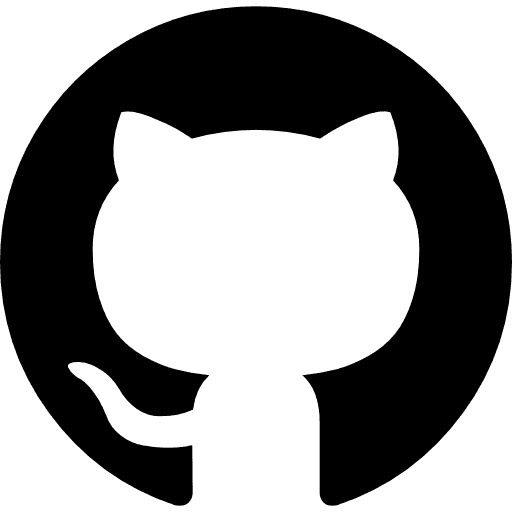
GitHub
Connect GitHub to see your repositories, enable pull request features, and metrics like cycle time breakdown, PR size, CFR, and other development KPIs.
Learn more
BitBucket
Connect BitBucket to see your repositories, enable pull request features, and metrics like cycle time breakdown, PR size, CFR, and other development KPIs.
Learn more
GitLab
Early Access.
Learn more
Test Frameworks

Elixir

Go

JUnit

TestNG

Cypress

Jasmine

Jest

Karma

Mocha

Playwright

TestCafe

Nightwatch

PHPUnit
Pytest

RSpec

Selenium

Rust

ScalaTest
…BuildPulse supports all test frameworks
CI Providers
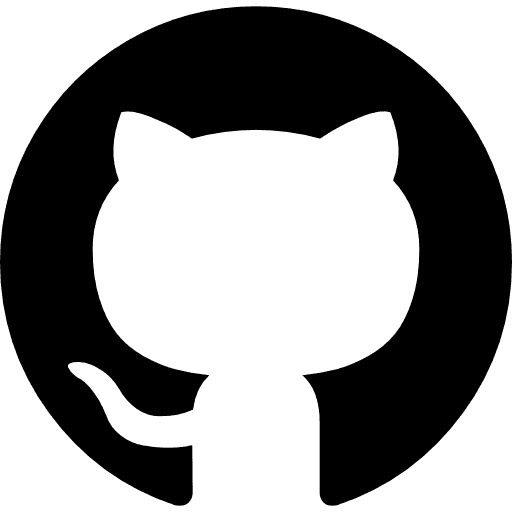
GitHub Actions

BitBucket Pipelines

CircleCI

TravisCI

Semaphore

Buildkite

Jenkins

Webapp.io

AWS CodeBuild

Azure DevOps Pipelines
Chat & Communication

Slack

Microsoft Teams
There's a reason why customers love us.

"Within a few days of installing BuildPulse, it had identified our flakiest tests and helped us quantify their impact.
We quickly prioritized dealing with those top offenders and our build stability shot up from 78% to 93%."
Josh Goldberg
Lead Engineer

"BuildPulse has been instrumental to our de-flaking efforts. CI for our main web repository used to be extremely reliable and frustrating.
Thanks to BuildPulse, we were able to methodically enumerate flaky tests, prioritize them in terms of disruptive potential, drive them to 0, and keep them at 0 thanks to BuildPulse's actionable daily reports."
Jonathan Unikowski
Lead Engineer

"Flaky tests were a major roadblock delaying our deploys, but BuildPulse helped us get things back on track.
I especially appreciate getting prompt support directly from the founder."
Michael Menne
CTO



